Introduction:
In the fast-paced world of software development, delivering high-quality software quickly is crucial. Continuous Integration (CI) is a development practice that aims to achieve just that. By regularly integrating code changes from multiple developers into a shared repository, automating the build and testing process, and fostering collaboration, CI has revolutionized software development. In this blog, we will explore the concept of CI, the importance of automated build and test, the components of a CI pipeline, popular CI tools, and best practices for successful CI implementation.
Understanding Continuous Integration
Continuous Integration refers to the practice of integrating code changes to a shared repository several times a day. When developers commit changes to the code repository, an automated build is triggered.
The build compiles the code and runs automated tests to detect issues as early as possible. If the build or any test fails, developers are notified immediately so they can fix issues quickly.
CI is a key component of DevOps, which is a set of practices that aim to improve the speed, reliability, and security of software delivery. The primary goal of CI is to catch integration issues early and ensure that the software remains in a deployable state at all times.
The steps of planning, coding, building, testing, and releasing software all fall under the umbrella of Continuous Integration within the DevOps practice.
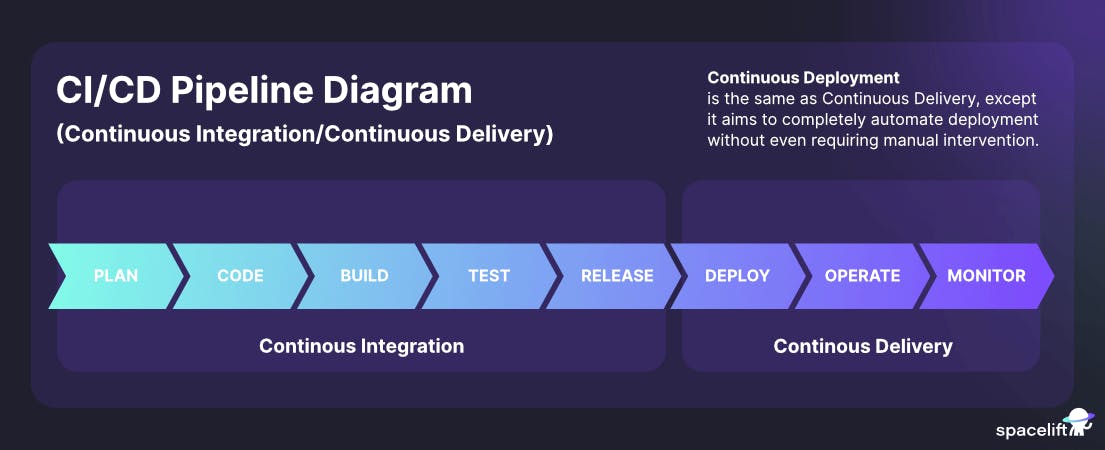
Image Credits: Spacelift
Importance of Automated Build and Test
Automating the build and test processes is a fundamental aspect of CI.
Automated build processes compile code, resolve dependencies and generate executable software artifacts.
Automated tests, including unit tests, integration tests and regression tests validate the functionality and quality of the software.
By automating these processes, CI eliminates manual errors, reduces time-consuming tasks and provides faster feedback to developers.
CI Pipeline and its Components
A CI pipeline is a series of automated steps that code changes go through, from integration to deployment. Key components of a CI pipeline include:
Source Code Management: A version control system where developers commit their code changes, such as GIT or SVN.
Build Server: A dedicated server responsible for executing the build process, including compiling code, resolving dependencies, and generating software artifacts.
Automated Testing: A suite of automated tests, including unit tests, integration tests, and performance tests, that validate the correctness and quality of the code.
Artifact Repository: A repository where the build artifacts and dependencies are stored, ensuring consistent and reproducible builds.
Continuous Integration Server: A central component that coordinates the integration, build, and test processes, providing feedback to developers and managing the CI pipeline.
Popular CI Tools
There are several popular CI tools available, each offering various features and integrations. Some widely used CI tools include:
Jenkins: Jenkins is a popular open-source CI tool that is available on all major platforms.
Travis CI: Travis CI is a hosted CI service that is popular for open-source projects.
CircleCI: CircleCI is a hosted CI service that is popular for enterprise projects.
GitLab CI: GitLab CI is a CI tool that is integrated with GitLab, a popular version control system.
Azure Pipelines: Azure Pipelines is a CI/CD service offered by Microsoft.
AWS CodePipeline: A fully managed CI/CD service offered by AWS that allows you to build, test, and deploy applications quickly and reliably.
Cloud Build: A fully managed CI/CD platform that automates build, test, and deployment processes for applications on Google Cloud Platform (GCP).
These tools provide capabilities for automating build and test processes, managing workflows, integrating with version control systems, and generating reports, among other functionalities.
Best Practices for Implementing CI
To ensure successful CI implementation, consider the following best practices:
Establish Clear Coding Standards: Encourage developers to follow consistent coding practices and standards to facilitate smooth integration and collaboration.
Automate Build and Test Processes: Implement robust automation for build, test, and deployment processes to ensure consistency and reproducibility.
Frequent Code Integration: Encourage developers to integrate their code changes frequently, ideally multiple times a day, to identify and resolve integration issues early.
Version Control and Branching Strategy: Utilize a version control system and adopt an effective branching strategy (e.g., GitFlow) to manage code changes and facilitate parallel development.
Continuous Feedback and Collaboration: Foster a culture of continuous feedback and collaboration among team members to address issues promptly and enhance productivity.
Conclusion
Continuous integration is a valuable practice that can help to improve the quality, reliability, and speed of software delivery. By embracing CI practices, organizations can streamline their development workflows, improve code stability, and foster collaboration among teams. Choosing the right CI tools and adhering to best practices will pave the way for successful CI implementation, ultimately leading to more efficient and successful software
I hope you found this blog helpful. If you have any questions, please feel free to leave a comment below. This blog is a part of my DevOps learning journey, and I welcome readers to share any additional resources or insights in the comments section below to further enhance my knowledge. Thank you for taking the time to read this blog.
Connect with me!
Twitter Account: https://www.twitter.com/sharsha315
LinkedIn Account: https://www.linkedin.com/in/sharsha315
GitHub Account: https://www.github.com/sharsha315
Useful Resources
Cover Page Image Credits - Mathworks
CI/CD Full Course - Simplilearn YouTube Channel
What is Continuous Integration? - IBM Technology YouTube Channel
DevOps CI/CD Introduction - KodeKloud
Kunal Kushwaha(YouTube channel): DevOps Bootcamp
What is continuous integration and continuous delivery/deployment? - AWS Documentation -
CI/CD Pipeline: Everything you need to know? - Spacelift - Blog
